New babies are the absolute best aren't they? It's so hard sometimes to remember how small those babes are when they are first born, such teeny tiny little hands and feet! My newest niece was born last week. Sweet little Lottie James. She's baby girl number three for my brother and sister in law and she's got plenty of hand me downs so I thought she needed a little something personalized just for her. I made a muslin swaddle blanket {like I did for this project}, and used stretch heat transfer vinyl instead of normal heat transfer vinyl. Read more and I will tell you why.
The best part about having a Silhouette is that there are unlimited possibilities for what you can create. You can make just about anything that you want on almost any surface. I am a bit out of the baby loop since my youngest son is nearly 11, but when I was at Magnolia Market this past winter {read more about my visit here}, I saw a beautiful muslin baby blanket with the sweetest Bible verse on it. I don't even remember the verse, but the idea for the blanket stayed with me and with my niece's arrival, I finally got to make one.
I ordered my vinyl from Pro World because they have everything! Muslin is a very thin material, so you don't want a heavy heat transfer vinyl being used on it because it will weigh it down. Instead, I ordered the Siser Easy Weed stretch vinyl in black. It cut like butter in my Silhouette and the best part is that it doesn't weigh the blanket down.
Remember how fun it was so spin those huge display wheels filled with bike license plates with personalized names on them when you were a kid? It was usually hit or miss if I found one with my name on it {my husband Mike, not so much. Easy score every time.}, but my guess is little Miss Lottie won't find her name personalized on anything. Again, another bonus of owning your own cutting machine.
When cutting vinyl of a large surface {this blanket is 42x42}, I always set my Silhouette cutting mat in the design software to the size the item is that I am cutting. If you look closely, you can see the outline of the 12x12 cutting mat at the top left. Doing this, just gives you an idea of how the text size will look on the item you are making.
I knew I wanted to curve the name, so I made an oval and sat her name on top of it. The oval doesn't cut.
Once you have all of your design made, then you can start moving your cut images around so that they fit on the space to be cut. You will probably have to change the length {mine is 30" long}, but all of the cut images are on the roller to be cut {a Silhouette must have!} and not a whole lot of material will be wasted.
Always remember when cutting HTV that the shiny side goes down and that you need to mirror your image!
Because it was such a large space, I put my iron on the floor in my bathroom and did my application there. For more tips on how to cut and use heat transfer vinyl, see this post.
Now, let's get back to looking at cute little babies shall we.
If you don't have a Silhouette Cameo, I highly recommend it. It will seriously change your crafting game. If you need to stock up on vinyl go check out Pro World. Give the stretch vinyl a try. It's perfect for those delicate projects since it's the lightest vinyl out there or if you are making any project that needs a little stretch like an athletic style shirt.
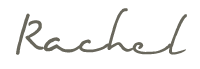




















No comments